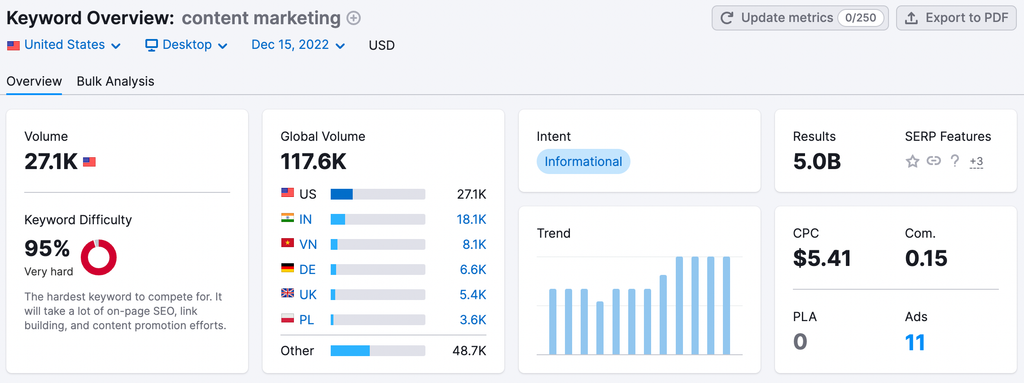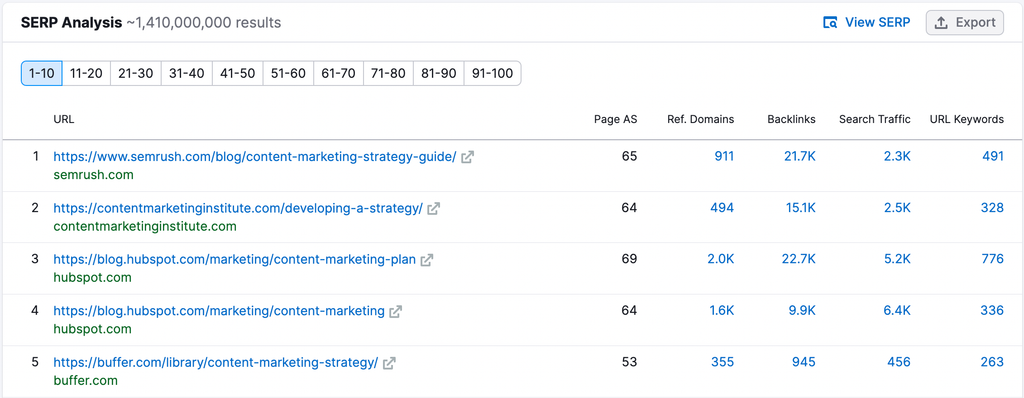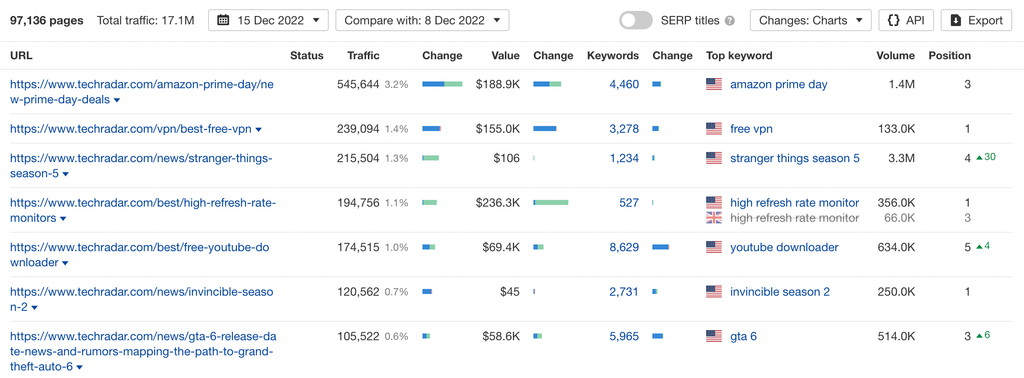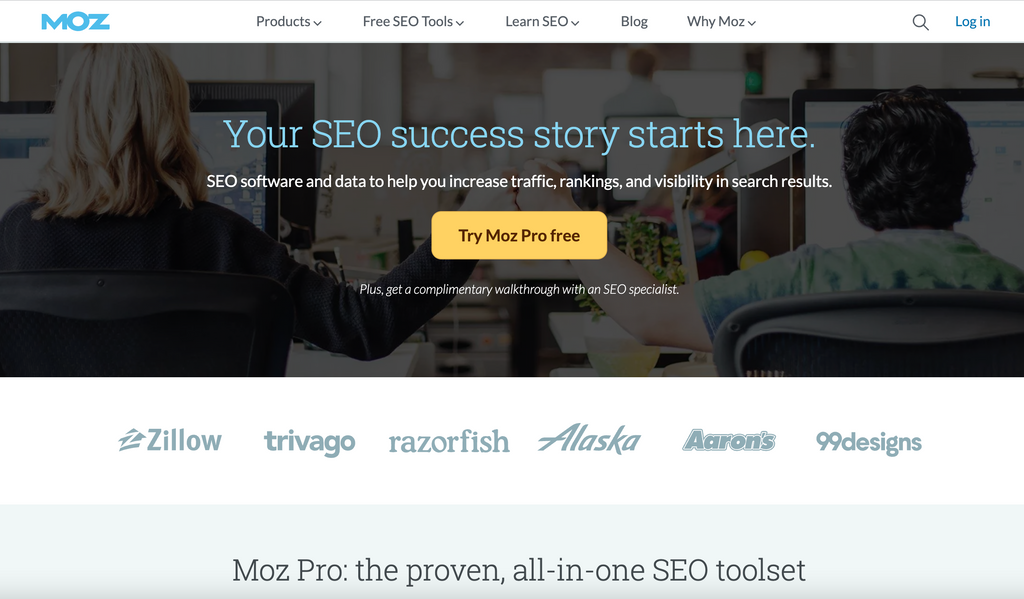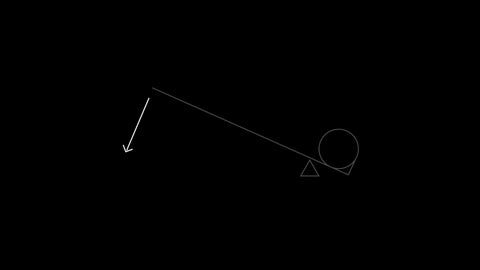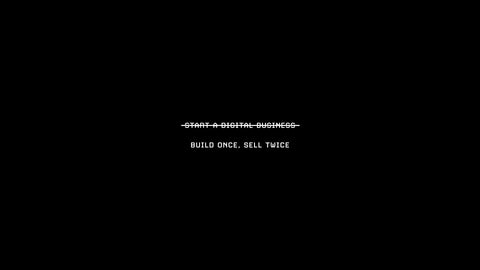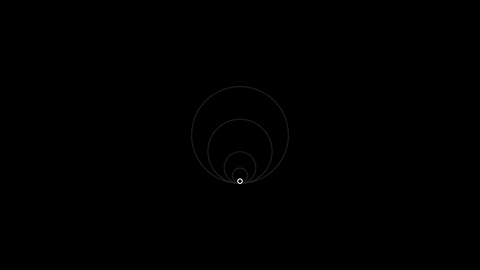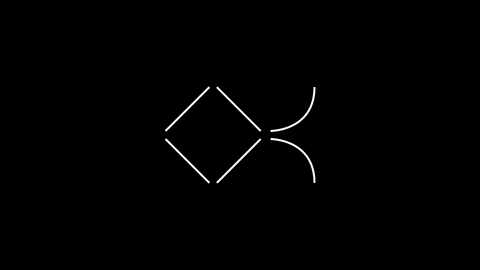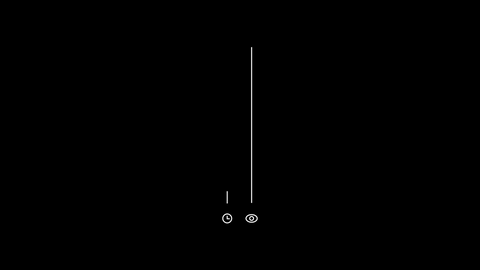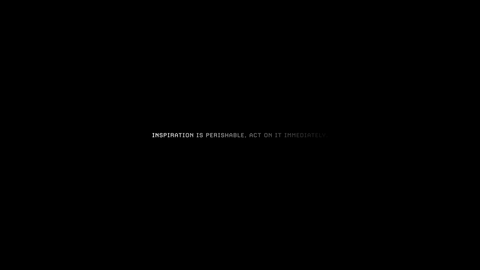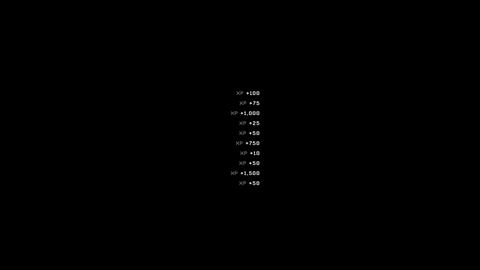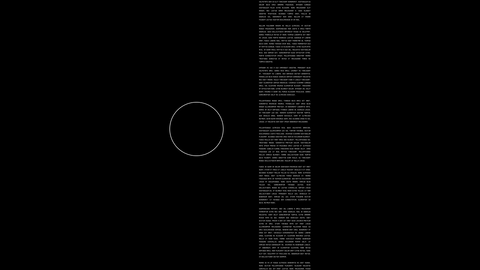The best keyword research tools make it easy to find keywords, generate keyword ideas, and discover new keywords quickly.
Before using keyword research tools like Semrush, we created a lot of our content for search engines without thinking about the keywords we were targeting.
Here's a snapshot of the search impressions in our Google Search Console reports for the past 16 months.
We started taking keyword research seriously in August this year, and have seen more than a 10,000x increase in our search engine visibility - and this is just the start.

We've reviewed the best keyword research tools so that you can start achieving the same results.
These tools help you analyze keyword performance quickly and easily, analyzing metrics like monthly search volume, keyword difficulty, and search intent.
They also make it easy to check which keywords your competitors are ranking on, and what long-tail keywords are worth considering as part of your content strategy.
Focused Look At The Best Keyword Research Tools
Semrush
Semrush is one of the best SEO tools online, used by over 10m marketers across the world.
Alongside being an all-in-one SEO tool, Semrush has a couple of excellent tools for keyword research, including the Semrush organic research tool, keyword overview report, and the keyword magic tool.
The organic research tool allows you to run competitive analysis on any domain, to see where your competitors are getting their organic traffic from.
This includes the organic keywords they are ranking for, estimated organic traffic, and the total cost of that organic search traffic if you were to pay for the same traffic via PPC.
Here's a snapshot of Semrush's organic research report for Techradar, a popular technology blog.
Using the organic research tool, you can then drill down further to look at top organic keywords, as well as top organic position changes and their impact on organic traffic.
By clicking on the top organic keywords, you then get a full breakdown of the keywords that are driving traffic, which you can filter using an advanced filter to isolate the pages and keywords that might be interesting for your business.
This is a great way to examine competitors in your niche to see where they are ranking, and how you can leverage their strategy to drive your own organic search traffic.
Once you have found a keyword you would like to research, you can then drill down into that seed keyword to learn more using the Keyword Overview tool.
Semrush's keyword overview tool gives you full insight into the keyword you're looking to target so that you can make a call on whether it's a keyword you should focus on.
Here we are looking at the term 'content marketing'. Semrush tells us that this search term is searched for 27k times per month in the US, and 117k times per month globally.
We're also provided with a breakdown of the main keyword variations, related keywords, and question queries people search for in relation to the seed keyword.
As you can see, this area of search is vast, with a further 281k volume associated with keyword variations, and 460k volume associated with related keywords.
Clicking into each section takes you to the Semrush keyword magic tool, here you can use Semrush smart filtering system to isolate specific sub-niches within this vast overarching niche to find new content opportunities.
For example, you can split keywords into groups based on the monthly search volume or by the number of keywords that are searched for.
Alternatively, you can assess the wider keyword landscape by isolating broad match terms, exact match keywords, or related keywords.
It's possible to also use advanced filters to examine keywords based on competitive density, search intent, keyword difficulty, and whether there is a SERP feature present.
We use Semrush as one of our main keyword research tools, it's a great keyword tool for quickly examining which keywords have search volume, and for establishing keyword difficulty.
Once you've found the keywords you want to target, you can also see who else is ranking for that keyword before you start creating content, that way you can better position how you optimize your own content to stand out in the SERP.
Semrush pricing starts at $119.95 per month for access to the Semrush Pro plan. This allows you to look at 10,000 results per report.
Features we like
- Organic Research - search for any competitor domain to see where they're ranking
- Keyword Overview - search for a seed keyword to assess search volume
- Keyword Magic Tool - get a full picture of the wider keyword landscape for your seed keyword
Semrush pricing
Semrush offers 3 paid plans for Pro users. They also offer a free trial so that you can test the Semrush platform before you commit.
- Pro - $119.95 per/mo, optimize 5 projects, 10,000 results per report
- Guru - $229.95 per/mo, optimize 15 projects, 30,000 results per report
- Business - $449.95 per/mo, optimize 40 projects, 50,000 results per report
SE Ranking
SE Ranking is a leading competitor to Semrush and AHREFs in the keyword research space.
Like Semrush, SE Ranking is an all-in-one SEO tool that you can use to optimize your entire SEO campaigns, including keyword research and keyword tracking.
SE Ranking allows you to search for any seed keyword using their keyword suggestion tool either for single keywords or in bulk, from there SE Ranking returns total search volume, keyword difficulty, estimated CPC at the keyword level, and the estimated competitiveness for the keyword you're targeting.
SE Ranking also gives you a breakdown of the top organic and paid competitors that are targeting the same keyword, as well as a breakdown of the SERP result so that you can better position your content.
Like Semrush and other all-in-one SEO tools, SE Ranking allows also you to examine competitors using their competitive analysis tools.
This means you can see which keywords are driving traffic for your competition so that you can build these into your own planning and analysis.
SE Ranking is priced much more affordably than Semrush, with pricing starting at $23.40 per month. This plan allows you to run 100 keyword reports per day.
Features we like
- Keyword suggestion tool - examine a seed keyword to assess search volume
- Competitor analysis - see which keywords are driving traffic for competitors
- Keyword grouping - organize keywords into groups to avoid duplicate content
SE Ranking pricing
SE Ranking has 3 plans, allowing you to complete keyword research at scale.
- Essential - $23.40 per/mo, optimize 10 projects, 100 keyword reports per day
- Pro - $53.40 per/mo, unlimited projects, 5,000 keyword reports per day
- Business - $113.40 per/mo, unlimited projects, 10,000 keyword reports per day
AHREFs
AHREFs is another excellent keyword research tool that is used by millions of marketers and SEO teams.
The two main keyword research tools that AHREFs offers are Site Explorer, and Keyword Explorer.
Using Site Explorer, you can run competitor analysis on any competing domain. This will show you their overall organic site performance, as well as the number of keywords that the site is ranking for.
Here you can see that TechRadar is ranking on over 7.8 million keywords and driving 17.1m traffic from organic search every month. The total value of this traffic is $12.1m per month.
We love this overview report, because it provides a really clear view of site performance in a simple to digest snapshot.
By clicking into the organic keyword area, you can then see which keywords are driving this traffic for TechRadar.
Alternatively, you can use the AHREFs Top Pages report to see which organic pages are driving the most organic traffic, which also groups keywords based on the page those keywords are driving traffic for.
This is a really useful way to establish which pages drive the most value for competitors in your space.
If you know which keywords you want to look at, you can also jump straight to the Keyword Explorer tool to kick-start your keyword research.
AHREFs allows you to search for keyword volumes on all of the major search engines, including Google, Youtube, and Bing.
You can also search for a single keyword or a group of keywords via the same search.
Like Semrush, AHREFs return tonnes of metrics on the keywords you are analyzing, including keyword difficulty, search volume split by geography, and traffic potential based on the top-ranking search result.
AHREFs also shows you a full list of term matches, question queries, and similar terms that you could rank for to help you uncover other terms in your niche that might be interesting.
Further down the page, AHREFs also shows you the historical SERPs so that you can see who else is currently ranking for your target term, as well as each competitor's ranking history.
Like Semrush, you can also use AHREFs version of the Semrush keyword magic tool by analyzing all of the exact matches, related keywords, and search suggestions in isolation.
AHREFs allow you to isolate keywords based on specific terms, and parent topics, or by using the filters available to target keywords based on search volume, keyword difficulty, or other advanced filters.
We use AHREFs keyword research tool as part of our regular keyword research.
It works really well in allowing you to discover what keywords are working for your competition, as well as providing accurate data on search volume and keyword difficulty for search terms we're looking to target.
Features we like
- Site Explorer - complete breakdown of any competitor's organic search performance
- Keyword Explorer - search for any seed keyword to understand search volume
- Keyword ideas - find keyword ideas based on exact match, related, and search suggestion keywords
AHREFs pricing
AHREFs has 4 pricing plans for keyword research. The Lite plan provides everything you need to get your keyword research efforts off the ground.
- Lite - $99 per/mo, optimize 5 projects, track 750 keywords, 100,00 crawl credit
- Standard - $199 per/mo, optimize 20 projects, track 2,000 keywords, 500,00 crawl credit
- Advanced - $399 per/mo, optimize 50 projects, track 5,000 keywords, 1,500,00 crawl credit
- Enterprise - $999 per/mo, optimize 100 projects, track 10,000 keywords, 5,000,00 crawl credit
Google Search Console
If you are looking for free keyword research tools, one of the best keyword tools you can access is Google Search Console.
Google Search Console gives you a full breakdown of the queries that are driving traffic for your site from Google's search engine.
It's possible to analyze key metrics like total clicks from organic search, total search impressions, click-through rate, and average position down to the keyword level.
You can also cut the data by page, country, device, or whether your site is appearing for a specific SERP feature.
Here is a breakdown of clicks and impressions from our Google Search Console instance for the past 7 days.
You can then drill down into specific queries and pages in order to assess which keywords and pages are working most effectively.
One of the best ways to use Google Search Console for keyword research is to analyze which terms you are already ranking on, and where you can create new pages to better target sub-niches to increase overall rankings.
For example, we built a page that ranked the best SEO tools online. This page started ranking on a huge number of keywords, driving thousands of impressions from organic search.
However, when diving deeper using Google Search Console we noticed that the page was also ranking on a number of terms of relating to 'keyword rank tracking'.
Off the back of this analysis, we created a dedicated page, which now does a better job of ranking against those target keywords.
Google Search Console is a free keyword research tool and it's very easy to set up once you have an active site driving traffic from Google.
We'd recommend always analyzing the keywords your pages are already ranking for, to see whether you could create more narrow content to improve your rankings.
Features we like
- Search results - discover how your website is performing in organic search, assess clicks, search impressions, click-through rate, and average position over time
Google Search Console pricing
- Google Search Console is a free keyword research tool
Jaaxy
Jaaxy is a keyword research tool for affiliate marketers which is really easy to use.
Jaaxy provides you with 30 keyword searches per month for free, and it's possible to buy access to Jaaxy's paid tools to extend this.
Once you are signed in, all you need to do is enter a seed keyword, and Jaaxy will then start to make keyword suggestions for you based on the seed keywords you enter.
This includes monthly keyword volume, average traffic sent to the domains that are already ranking for your target keyword, as well as keyword difficulty, and the number of other websites that are trying to rank for this search result.
If you want to sign up for Jaaxy's paid tools then pricing starts at $49 per month, there are also enterprise plans available for $99 per month.
Features we like
- Easy to use - get complete visibility of the keywords in your niche in seconds
- Keyword management - build keyword lists, share with content teams, and export keyword lists with ease
Jaaxy pricing
Jaaxy has a free keyword research tool that you can use to make 30 keyword searches per month. If you want unlimited access, upgrade to the Pro plan.
- Free - 30 keyword searches per month
- Pro - $49 per month, unlimited searches, restricted access to tools
- Enterprise - $99 per month, full access to Jaaxy keyword research tools
Google Keyword Planner
Alongside Google Search Console, Google offers another excellent free keyword research tool called Google Keyword Planner to help business owners generate keyword ideas.
Simply sign into your Google account and head over to the Google Keyword Planner where you will be presented with the option to discover new keywords or get search volumes and forecasts.

By selecting the 'discover new keywords' option, you can then opt to either enter a website or a seed keyword to understand what keywords drive the most monthly search volume in your area of interest.

Like some of the best paid keyword research tools out there, Google Keyword Planner shows a range of keyword ideas, including average monthly search volume, competition level, and monthly/yearly change metrics to show you whether the keyword is trending or not.

We have noticed when comparing Google's keyword research tool to other paid options, that Google's free tools do not offer the same granularity in terms of keyword suggestions, and that their search volumes are fairly generic.
This makes it more difficult to plan using this data set, but it's an added bonus that Google offers the data for free.
One thing that we do like is the 'broaden your search' option which gives you the ability to pull in new keyword ideas based on Google's recommendations.

Here you can see that we have included the term 'digital marketing strategy in our analysis, based on Google's recommendations.
Straight away we can see a smaller monthly search volume for this term, but it's still worth potentially going after as part of our strategy.
Features we like
- Free to use - while there is not the same granularity in Google Keyword Planner vs other paid tools like Semrush or SE ranking, it's great that it's a free tool that can guide our analysis
- Broaden your search - Google's keyword suggestions are very helpful in showing you where the volume within your niche exists
Google Keyword Planner pricing
- Google Keyword Planner is a free keyword research tool
Moz Keyword Explorer
Like Semrush and SE Ranking, Moz is a powerful keyword research tool.
Moz features over 500,000 keywords, across 170 different search engines, and provides you with a complete picture of the search volume, keyword difficulty, and SERP features for any keyword you're looking to rank for.
Moz allows you to start your keyword research by investigating competitor websites, or by entering searching for a seed keyword.
From there, you can create keyword lists that you track over time, or review SERP data to see who is already ranking and what opportunities there are to rank on featured snippets.
Moz pricing starts at $99 per month, which allows you to make 150 keyword queries per month. For further scale, the Medium plan allows you to make 5,000 queries per month and costs $179 per month.
Features we like
- Keyword lists - build keyword lists to analyze search volume for a group of keywords
- Competitor research - analyze competitor domains with dedicated competitor tracking
- Keyword tracking - track keyword lists and receive weekly updates on ranking changes
Moz Keyword Explorer pricing
Moz offers 4 paid plans, starting at $99 per month. There is a big jump in the number of keyword queries you can make on the Standard and Medium plans.
- Standard - $99 per month, 150 keyword queries per month, 5 keyword lists
- Medium - $179 per month, 5,000 keyword queries per month, 30 keyword lists
- Large - $299 per month, 15,000 keyword queries per month, 60 keyword lists
- Premium - $599 per month, 30,000 keyword queries per month, 100 keyword lists
Google Trends
Google Trends is another free keyword research tool that Google offers to show you what is trending in organic search.
Here is a list of some of the top trending keywords in the United States during 2022.
It's no surprise to see big news events like 'Queen Elizabeth Passing', or 'Ukraine' sitting at the top of the list when it comes to top trending search terms.

Beyond this, Google Trends allows you to search for specific keywords to see whether they are trending or not.
Here we can see that the keyword 'Content Marketing' is trending up.
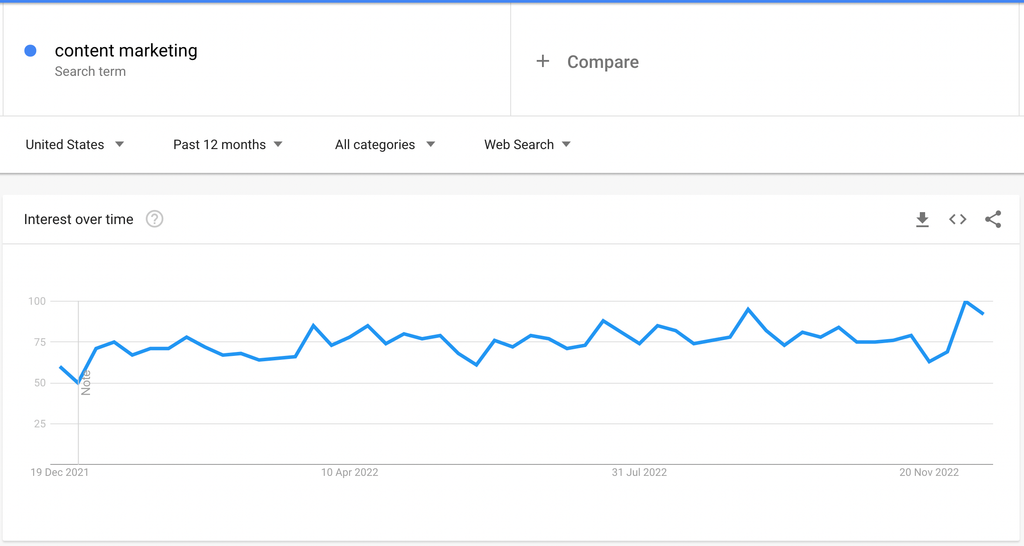
Beyond this, we can see how popular the term is in certain States.

And the breakout terms and queries that relate to the seed keyword 'Content Marketing.

We use Google Trends to validate that niches drive consistent traffic and that they are increasing in popularity.
There is no point in spending a lot of time creating content for niches where the topic interest spikes and then falls away. Unless you are a news site that can capture immediate traffic.
Google Trends helps to validate this, saving you time.
Features we like
- Geographic breakdown - understand where keywords are popular
- Related keywords and queries - gain keyword ideas quickly
- Trend mapping - understand whether terms are trending up or down
Google Trends pricing
- Google Trends is a free keyword research tool
Keyword Finder by Mangools
Keyword Finder is an affordable keyword research tool that works similarly to Semrush, AHREFs, and SE Ranking.
Starting at just $29 per month, Keyword Finder provides access to over 100 million competitor keywords, 2.5 billion related keywords, and supports over 52 cities, districts and countries, allowing you to drill down and assess local search volumes.
Like other leading keyword research tools, you can start by assessing competitor domains, or by searching for seed keywords.
Keyword Finder then returns monthly search volume data, keyword difficulty, historical ranking data, and monthly search volume.
Alongside keyword research, Mangools also offers backlink audit services, rank tracking, and link-building tools, making it a great option for SEO experts on a budget.
Features we like
- SEO suite - access to a full suite of SEO tools
- Affordable pricing - pricing starts at just $29 per month
- Spot low-competition keywords - Keyword Finder focuses on showing you low-competition keywords with high search volumes
Keyword Finder pricing
Mangools offer 3 paid plans for their keyword research tools. The basic plan allows you to complete 100 keyword lookups per month.
- Basic - $29.90 per month, 100 keyword lookups, 25 competitor searches
- Premium - $44.90 per month, 500 keyword lookups, unlimited competitor searches
- Agency - $89.90 per month, 1,200 keyword lookups, unlimited competitor searches
Soovle
If you are looking for a really easy-to-use free keyword research tool, then Soovle is worth checking out.
Soovle allows you to search for any keyword across any search engine in real-time, and assess what else people are searching for in relation to your seed keyword.
Here we've started by entering the term 'running' into Soovle.
Soovle returns a list of keywords based on what people are searching for in relation to the keyword you are analyzing, in this case 'running'.
If you're a content site creating content in the running niche, there are a number of keywords you can pick here to dig deeper.
For example, look what happens if you dive into the sub-niche 'running shoes'. You can see all of the brands people are searching for, as well as the different types of running shoes that you could create content about.
Features we like
- Real-time - as soon as you start typing, Soovle generates keyword ideas
- Easy to use - Soovle is so easy to use, and it's completely free
- Create lists - once you've made a search, you can save it and come back
Soovle pricing
- Soovle is a free keyword research tool
Why Invest In The Best Keyword Research Tools?
If you are on the fence about investing in the best keyword research tools, then it's time to re-think your strategy.
Keyword research tools are a valuable part of any SEO toolkit and an essential service for anyone looking to drive traffic from search engines.
Ultimately, if you don't know what people are searching for, and how popular those search terms are, then you cannot design an effective strategy to drive traffic from organic search.
Here are some of the top reasons to invest.
-
Search volume - keyword research tools help you accurately assess the estimated search volume for a keyword or keyword group. If you are looking to launch new content, re-design your site architecture, or launch new products and services, it's important to understand what demand exists in the market
-
Competitor analysis - using the best keyword research tools you can easily understand which pages are most important for your competitors in driving traffic from search engines. Keyword research tools allow you to assess performance down to keyword level
-
Keyword ideas - if you're unsure what content to produce, keyword research tools can help you find the right keywords for your strategy. If you are looking to include long-tail keywords in your search copy, keyword research tools can show you all of the phrase match keywords, related keywords, and question queries relating to your keyword
-
Position tracking - some of the best keyword research tools also allow you to set up keyword position tracking. SEO tools will scan your target keywords and give you up-to-date information on how you are currently ranking, and how your rankings are changing over time
- SERP features - targeting SERP features like featured snippets is a great way to increase your visibility in search engines. The best keyword research tools help you identify which SERP features are active on the keywords that you're targeting
How To Pick The Best Keyword Research Tool For Your Project?
Once you've made the decision to invest in a keyword research tool, it's important to find the right tool to support your project.
Here's a comprehensive list of the best questions to ask before you invest.
- Are you looking for an all-in-one SEO tool or a dedicated keyword research tool?
- Do you want to use free keyword research tools or do you have budget to invest?
- Is it important to complete competitor analysis as part of your keyword research?
- Do you need to be able to set up position tracking?
- Is it important to also complete paid keyword research?
The best keyword research tools like Semrush and AHREFs take care of the majority of keyword research tasks. But they do come at a cost of around $100 per month.
If you are operating on a restricted budget then you should check out SE Ranking or Keyword Finder by Mangools. Both tools offer the same functionality, without breaking the bank.
We use a range of free tools for keyword research, including Google Search Console, and Google Trends. But tools like Soovle and Jaaxy are also great options.
Sign up for the best keyword research tools today
Click through and sign up for a keyword research tool to get started.
Our top pick is Semrush as the best all-in-one SEO tool with a range of brilliant keyword research tools.
If you're operating on a budget, we'd recommend taking a look at SE Ranking. Pricing starts at just $23.40 per month and has all of the keyword research tools that can get you started.
Related reviews of other SEO tools and courses
- SEO tools
- Link building tools
- SEO audit tools
- SEO content writing tools
- SEO reporting tools
- White label SEO tools
- Semrush Review
- Surfer SEO Review
- Rank tracking software
- Compound Content - 5-Star SEO course