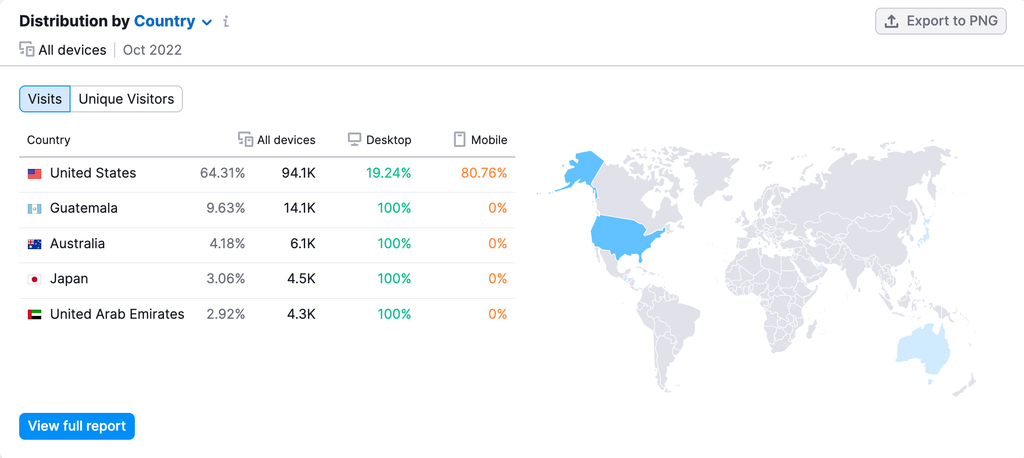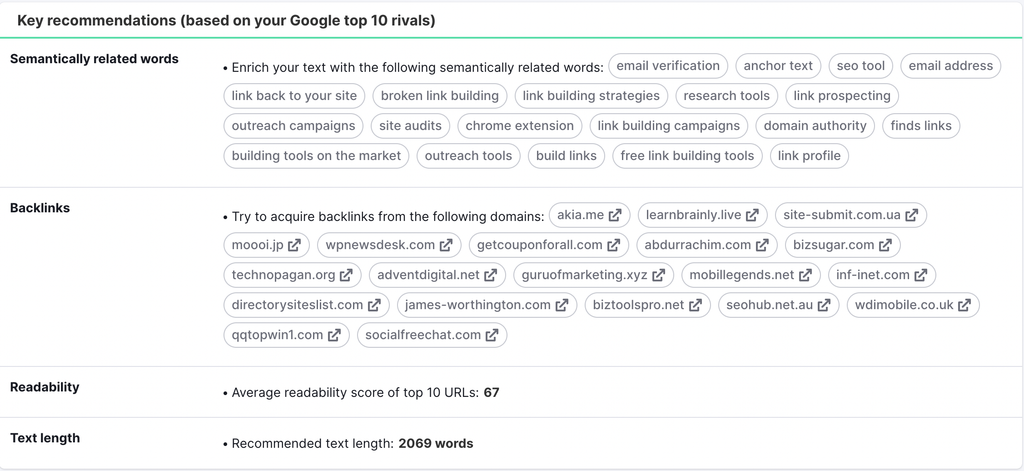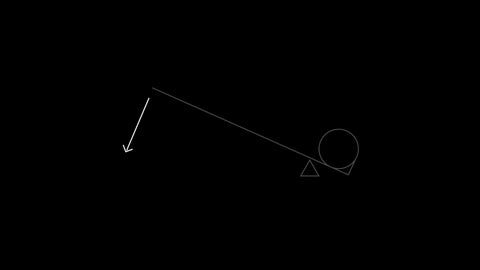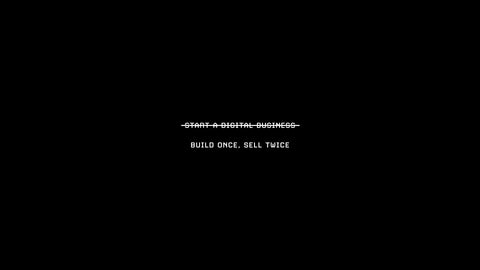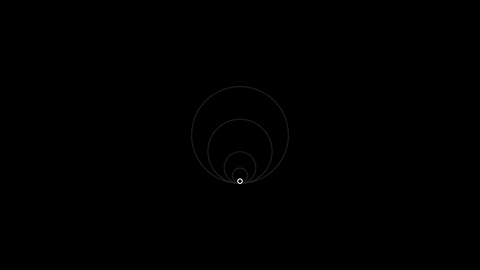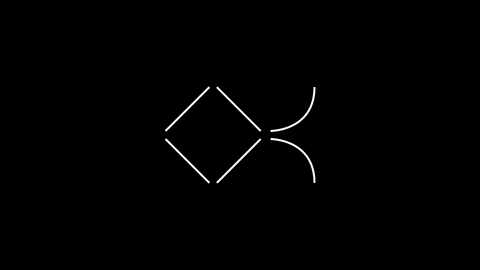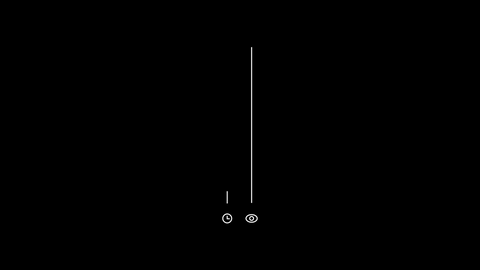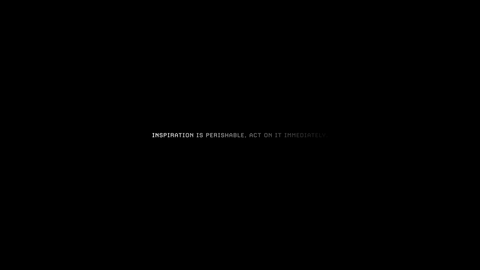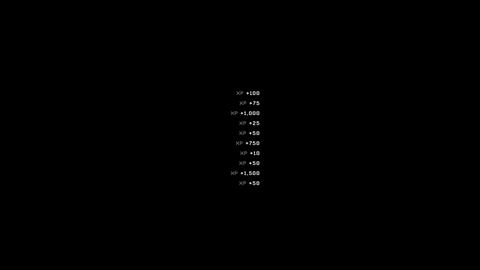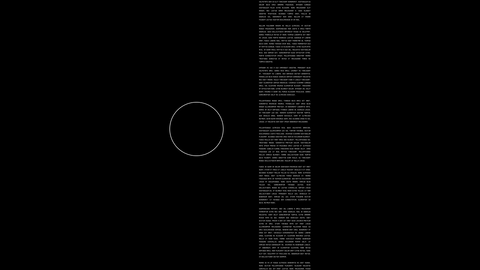Semrush is one of the best competitive analysis tools online.
Over 10 million digital marketers use Semrush for industry research, competitive benchmarking, and digital optimization across SEO, PPC, and content marketing.
We have completed a comprehensive Semrush review based on how we use Semrush here at Visualize Value.
Here's what our Semrush review covers:
- Semrush key features
- Semrush pricing
- What's great about Semrush
- What we don't like about Semrush
- How to get signed up
Let's start with the Semrush Domain Overview.
Domain Overview
Semrush offers a full suite of domain analysis and competitive intelligence tools that provide marketers with digital intelligence on the site performance of any website online.
Here is a snapshot of the Visualize Value primary domain in Semrush.
It's useful that you can break out traffic domain scoring across geographies and devices, and get a quick snapshot of the authority score, organic search traffic, and overall backlinks to any site in seconds.
Scrolling down the page, you then get served with more granular detail on organic search performance, receiving snapshots on geographic traffic distribution, organic traffic performance over time, and the density of organic keywords that are driving traffic for the site that you're analyzing.
It's possible to then go deeper, analyzing the top organic keywords and position distribution for each website, which gives you the ability to see what keywords are important traffic drivers for your website and any competitor you analyze.
Semrush then gives you a breakdown of keyword intent, as well as reports that split branded and non-branded traffic.
Given Visualize Value gained most of its early traction from social media, a lot of our organic traffic is currently driven by branded keywords (keywords including our brand name).
This is something we're looking to reduce our reliance on by launching new content on the Visualize Value platform.
Semrush helps us track our performance on this important metric (and it's coming down).
Once you've completed general website analysis, Semrush then starts to serve competitive intelligence to guide you on where to head next. Here are the organic competitors that Semrush's algorithm is matching us up against.
Semrush also provides a Competitive Positioning Map so that we can contextualize the size of each competitor.
In all honesty, this isn't too useful for Visualize Value as we would pitch ourselves against a different set of competitors.
Semrush allows you to manually select competitors later on, but we tested this page by looking at the Semrush.com domain to assess whether larger digital players could see the value.
The competitive mapping suddenly became a lot more accurate.
If you want to run direct competitive benchmarking (where you manually select competitors) within the Domain Overview report, you need to upgrade to the Semrush Guru Plan.
But there are reports like the Market Explorer report under Traffic Analytics that allow you to see a more established list of competitors using Semrush's Pro Plan.
Again, we don't find Semrush's competitor suggestions that useful, but it's worth checking them out if you do access a Semrush plan.
Where we see value within the Semrush Domain Overview is in analyzing any website's Domain Authority, and getting a quick snapshot of the backlinks and keywords that are driving performance for your competition.
Traffic Analytics
Traffic Analytics is another important report within Semrush.
Traffic Analytics provides broader traffic performance analytics for your website or your competitor's websites.
Analyzing our website you can see monthly performance for October (the latest month) including visits, unique visitors, pages per visit, average visit duration, and bounce rate.
Remember, these are projections based on Semrush's data methodology and algorithm. They won't match Google Analytics exactly, but the overall trends should align.
Here you can see a problem with mobile traffic. This is not accurate because Semrush is not taking into account the massive amounts of mobile traffic we get from social media.
However, it's showing us a problem with how our mobile pages are ranking in organic search - which we're fixing.
Once you've analyzed overall performance you can then assess the top traffic driving pages and traffic share splits across desktop and mobile.
This is a fairly accurate picture based on our comparison with Google Analytics but not exact.
Important pages are not being picked up, for example, our Training and Permissionless Apprentice pages, which receive a lot of traffic.
From there, you can then evaluate the digital marketing channels that are driving this performance. This is where Semrush is less valuable because it does not seem to attribute traffic to social correctly.
Organic social is by far our biggest traffic driver. It seems that this traffic is being picked up as Direct traffic, rather than social traffic, so we'd tread carefully with this insight.
Semrush is excellent in modeling traffic from organic search, this is where we focus our attention when using this report.
Semrush's Traffic Analytics page also contains geographic traffic performance, which is useful in showing you which countries your competitors rely on in driving digital traffic.
Overall, the Traffic Analytics reports in Semrush are useful benchmarking reports, and we use them to evaluate competitor performance and trends.
However, it's Organic Research where Semrush begins to really flourish.
Organic Research
In the past few months, we launched our SEO course, Compound Content.
Off the back of this launch, we have been developing and implementing a new strategy for organic search, launching dozens of new pages targeting large search niches.
Semrush is picking up that trend nicely.
Here you can see an organic search overview for Visualize Value.
Semrush includes the number of organic keywords we're ranking for, estimated monthly traffic, the assumed traffic costs (if you had to pay for that traffic via PPC), as well as branded and non-branded traffic splits.
Semrush then allows you to evaluate all of the top organic keywords, and top organic position changes for the site you're analyzing so that you can quickly evaluate which keywords are driving the best performance for you and your competition.
We also use the Organic Research reports to break out the top organic pages, and to gain ideas on who our biggest organic competitors are.
This report will become a lot more useful as our presence in organic search grows.
Once you have evaluated the main overview reports, you can then drill down and analyze the top organic keywords for your website by position.
Here you can see a complete breakdown of all keywords that your website is ranking for, as well as a breakdown of SERP position, keyword difficulty, keyword volume, CPC estimates, destination URL, and more.
Semrush also shows you the number of positive and negative position changes over time so that you can monitor whether your organic search presence is improving or in need of attention.
We're seeing positive momentum in November.
Another excellent report within Semrush's organic search area is the organic top pages report.
Here you can see which organic pages are most important for the website that you're analyzing. On top of this, you can analyze traffic performance, and keyword intent splits, and dive in to analyze the backlinks pointing at the page you're looking to analyze.
We use these reports a lot at Visualize Value to assess which pages are driving the best organic search performance for our competitors.
It's also useful to analyze pages that are driving traffic from keywords with the right keyword intent mix.
This will ensure that you are launching content that will drive valuable traffic to your website.
Keyword Research
One of Semrush's strongest use cases is keyword research. Semrush offers one of the most comprehensive organic keyword analysis tools online.
We use Semrush to generate new keyword ideas and to inform our content marketing strategy.
Keyword Overview
Keyword Overview is where we spend the majority of our time in Semrush.
The Keyword Overview report allows you to assess the organic search performance for any search term online, providing analytics on search volume, keyword difficulty, geographic splits, keyword intent, search trend performance, and estimated CPC.
In addition to making individual keyword searchers, you can also bulk search a list of keywords to assess this information at scale.
Here is a snapshot of the search term 'SEO tools'.
Semrush then makes it easy to analyze keyword variations, question queries, and related keywords that connect to your seed keyword. Each report provides a complete breakdown of the search landscape that you can access by clicking 'view all'.
Check out the keyword variations report below, there are over 9k variations and keyword ideas for this term alone.
Semrush also shows the top ranking pages in the SERPs for the term you're analyzing. Providing important intelligence on who you are competing with if you plan to target the search term that you're analyzing.
If you are looking to carry out keyword research on an ongoing basis. Semrush is one of the best tools on the market for analyzing keyword performance at scale.
These reports alone justify the monthly payment plan.
Keyword Magic Tool
Another stand-out tool in the Semrush platform is the Keyword Magic Tool.
The Keyword Magic Tool provides you with every single broad match keyword, related match keyword, exact match keyword, and question query that exists around your seed keyword.
Semrush returns the total number of keywords alongside keyword volume, search trend, keyword difficulty, estimated CPC, and competitive landscape at a keyword level.
On top of this, you can filter keywords using each metric and drill down and understand performance for specific keyword groups using the keyword grouping feature.
The advanced filters also allow you to search for queries based on volume, keyword difficulty, CPC, word count, competitive density, SERP features, and SERP results.
Finally, there is a free text input that allows you to include and exclude keywords from your analysis if relevant.
Here we have drilled down to analyze the 'free' keyword grouping. As you can see, the list shifts, and I get the top 'free' terms based on volume.
This is useful if I want to create content relevant to free tools.
Position Tracking
Semrush is on its own one of the best rank tracking tools on the market.
To get set up, all you need to do is select your root domain, the country you wish to run rank analysis in (for us it's the United States), and whether you want to pull insight on desktop or mobile SERP positions.
Just for example purposes, we have run the analysis for four of our main branded keywords, 'Visualize Value', 'Compound Content', 'Jack Butcher', and 'Build Once, Sell Twice'.
Here is the rank tracking output.
As you can see, Semrush provides your SERP visibility score, the estimated traffic volume, average SERP position, and ranking distribution for the keywords you are analyzing.
As you'd expect, we are getting 84% coverage and an average position of 1.25 because these are terms we know we rank at the top of Google for.
If we broadened this analysis to 500-1,000 target keywords, the situation would look different.
Semrush then allows you to drill down and see the pages that are ranking on the keyword you are analyzing.
Semrush also returns ranking distribution so that you can see what percentage of tracked keywords sit in the Top 3 SERP positions, alongside the Top 10, Top 20, and so on.
If you are looking for a keyword tracking tool, then Semrush is a great option, with reports running weekly and returning automated alerts on position changes directly to your inbox.
Keyword Gap Analysis
The next report within Semrush's Keyword Research module is the Keyword Gap Analysis report.
This report shows the top organic competitors that Semrush suggests that your brand should benchmark against from an organic perspective.
We don't necessarily agree that the site mentioned is the best competitor for this analysis, but we wanted to show an accurate view of what we see in Semrush.
To make this more relevant, we have included Semrush.com to show the top competitors that Semrush suggests for their own domain.
This output makes a lot of sense, and if Semrush were using this report to run their own keyword gap analysis they could see that Similarweb (followed by Search Engine Journal) has the largest number of keywords that Semrush themselves are not ranking on.
From a competitive standpoint, it makes sense to drill down and understand where the gaps exist.
Once you have picked a competitor to benchmark yourself against, you can analyze the missing keywords, alongside a breakdown of the shared keywords in your industry.
For example, there are 932k untapped keywords that Semrush could rank for based on this analysis.
In saying that, the relevance of each keyword drops, with a lot of brand traffic being included in this report.
Overall, we love the Semrush Keyword Research module.
It makes us more efficient in targeting new areas of search demand that we can target to enhance Visualize Value's organic search strategy.
With that said, Semrush doesn't help us too much when it comes to spotting competitors, we have to do the hard work ourselves.
Link Building
Next up in Semrush's SEO tool suite are the Semrush Link Building modules.
We also rely on Semrush backlink analytics to help us spot new opportunities to drive backlinks, and audit our own backlink profile.
Here's how.
Backlink Analytics
This is a quick snapshot of Semrush's backlink analytics report for Visualize Value.
It's possible to run this report for any website, providing you with a quick snapshot of the number of referring domains, backlinks, outbound domains, and link toxicity for your website or your competitors.
Semrush shows your authority score, and network graph, returning a score on whether your backlink profile is perceived as reputable or not.
This is informed by the source of your links and the overall link context.
As you drill down, you can also review the number of referring domains, new and lost referring domains, as well as new and lost backlinks.
We've been pushing to develop our backlink strategy over the past few months, and we can track the uptick in Semrush using these quick-fire reports.
Semrush also allows you to audit anchor text, and see the category breakdown for the sources of your links.
What's also really useful is that Semrush breaks out the split of referring domains by authority score so that you can see how you need to redistribute your link profile to increase your own authority scoring.
Semrush also shows backlink types, attributes (follow/nofollow), and geography breakdowns.
In order to run a backlink analysis, you can then drill down into each report to see a breakdown of backlink split by total backlinks, active backlinks, new/lost backlinks, and more.
This is a great report for competitive analysis, as you can see which backlinks are most valuable for your top organic competitors.
Here you can see the same splits for anchor text.
And again, for referring domains.
What we also like about Semrush's backlink reports is that you can audit outbound domains.
We often see SEO experts overlook their outbound link strategy. We like to audit competitors to see where they link, and where they draw authoritative content sources from.
Backlink Audit Tool
On top of backlink analysis run at a website level, you can also set up backlink audits on your own website.
This ensures that you maintain a low toxicity score and that you flag toxic backlinks that should be disavowed in Google.
Semrush also allows you to spot errors in your backlink profile that you should fix in order to maintain a strong backlink profile.
Here you can see Semrush is identifying some new toxic domains, and backlink errors we need to examine.
Diving into the error page we can see that where we have deleted product pages that have backlinks, visitors are potentially getting 404 pages when they click through to our website.
We can export these error pages, and ensure they are reinstated or redirected accordingly.
The Semrush backlink audit tool also audits the percentage of branded anchor text. At the moment, we are too reliant on branded anchor text, and we need to place focus on building backlinks for our non-branded pages.
Semrush also allows you to drill down and see the distribution of backlinks at a page level. This is a great way to push your backlink distribution in the direction that suits your strategy and report on progress over time.
If you do spot a high number of toxic links, Semrush also makes it easy to create a disavow file that can be uploaded to Google via Google Search Console.
Finally, we love to use the audit tool to spot new links and ensure they're being picked up.
We just got featured in Converkit's new Creator Pro content, here we can see that the link has been tracked into our backlink profile as a follow link via Semrush.
If you need your own backlink profile and make efforts to develop backlinks, then Semrush is a great option.
Semrush also automates a lot of the process, removing the manual work in tools like Screaming Frog.
Link Building Tool
Semrush's link building tool allows you to view domain prospects, search for opportunities by keywords, monitor domains, and keep track of link building targets in real-time.
Here is a snapshot of the link building area for Visualize Value.
Drilling down into domain prospects, we are presented with an initial view of 1,395 domains we could target to build backlinks.
It's possible to select 'in progress' to move this into the Domains In Progress report so that you can track your progress in gaining a backlink from this source over time.
The best way to use this report is to upload competitors and keyword into the overview page to refine the link building opportunities presented.
We added some overarching keywords into the report (including 'entrepreneur', 'solopreneur', 'startup' etc) and the number of opportunities increased.
When we click on the keywords or competitor overview, we then get a more catered list of link building prospects.
Check out our analysis of the best link building tools online.
There are tools out there like Buzzstream which allow you to take care of the entire end-to-end link building process, but these Semrush reports are useful as part of a wider payment plan.
Backlink Gap Analysis
Semrush also offers a backlink gap analysis tool that allows you to select specific competitors in order to analyze gaps in your own backlink profile.
Here we have compared Semrush.com to its top competitors, in order to show how Semrush outlines backlink opportunities in relation to its competition.
it's possible to identify backlink matches and gaps and to order by website authority score and monthly visits.
We use this tool periodically to see where competitors are outperforming us in driving backlinks at the site level.
It's a useful additional feature available on all paid plans.
On-Page SEO Tools
Alongside keyword research and backlink monitoring, Semrush's site auditing tools are another major reason for investing in a paid plan.
Semrush offers a selection of tools for SEO auditing and site listing management, as well as SEO content templates, an on-page SEO checker, and a log file analyzer.
Site Audit
The Semrush site audit tool is great for auditing overall site health, as well as top errors, warnings, and notices that could be impacting overall search rankings.
Semrush also allows you to run a complete site audit to analyze crawl status, HTTPS codes, and site performance. It's possible to also run checks on how your site stacks up vs core web vital metrics and to check internal link status.
Here is a snapshot of our most recent SEO site audit in Semrush. As you can see, there are 136 warnings and 2 errors that need our immediate attention.
We also have a problem with our Core Web Vitals scoring on mobile that we need to address.
Semrush also shows you your site indexability status and shows where you are wasting crawl budget. In fact, our canonical issue is causing the majority of errors on site.
When it comes to core web vitals scoring, you can also analyze deeper to check the level of pages that need to improve in order to pass core web vitals scoring.
We'd always recommend running pages through PageSpeed Insights to take a more granular look at the reasons pages are not passing core web vitals tests.
Semrush also shows you an internal linking dashboard and allows you to check for errors and warnings that need attention. We have uncovered a number of pages that are retuning 404 errors that we need to fix in order to clean up our internal link map.
Once you have analyzed overall performance, you can also dive down and filter by warnings, errors, and notices to see specific issues that need fixing.
We really like the Semrush site audit tool, it's another reason to invest in Semrush. We use Semrush alongside AHREFs and Screaming Frog for site auditing.
SEO Content Marketing
If you are looking for a tool that can also help you with your content marketing efforts, then Semrush has a great use case here.
We use SEO content writing tools like SurferSEO to design and optimize our site content, but we also look for content ideas using the Semrush Topic Research module.
SEO Content Templates
As part of our Semrush review, we tested this tool to see what value it can drive.
Here we entered the target search term 'link building tool' to understand how Semrush would advise that we shape our content in relation to this search term.
Here's the output.
Semrush shows us a list of the top-performing competitors currently ranking for the search term. This is useful for analyzing the URL structure and further examining how each competitor ranks on these search terms.
Semrush also returns a list of semantic keywords that they recommend you use in your content, alongside recommendations on text length and readability.
Further down the page, Semrush also advises on page title and meta description length, as well as H1 structuring.
There isn't a huge amount you can get from Semrush here that you can't get in other areas of the platform, and by using dedicated SEO content writing tools like SurferSEO.
Topic Research
On the topic research side, you can also enter broad content topics to get content ideas using Semrush.
Here is a search using the Semrush Topic Research tool for the term 'content marketing'.
Semrush returns tones of ideas, with an overview of addressable traffic volume, ranking difficulty, and topic efficiency per topic.
Semrush also provides a breakdown of headlines, and question queries you can use to create content in relation to these topics.
This is a great way to pick up additional topic ideas in order to build out topic clusters.
However, the ideas generated by Semrush can be slightly generic and you need to overlay this research with manual research using the keyword magic tool.
SEO Writing Assistant
We also tested the SEO Writing Assistant as part of our Semrush review.
We use Surfer SEO for this process (we even wrote this article using Surfer), but we wanted to see how Semrush stacked up.
The Semrush Writing Assistant scores readability, SEO, originality, and tone of voice, and suggests semantic keywords that you should include in your content.
In order to access originality and readability checks you need to upgrade to the Guru Plan, but by using the Pro plan you can still get real-time analytics on content quality.
Despite this, we didn't see any major benefits in us the Semrush Writing Assistant over Surfer. However, if you don't want to pay the additional fee for a dedicated content writing tool, then Semrush is a great fit.
Semrush Pricing
Semrush offers 3 different pricing plans.
- Pro - $119.95 per/mo, optimize 5 projects, track 500 keywords, 10,000 results per report
- Guru - $229.95 per/mo, optimize 15 projects, track 1,500 keywords, 30,000 results per report
- Business - $119.95 per/mo, optimize 40 projects, track 5,000 keywords, 50,000 results per report
We have written our Semrush review using the Pro Plan, which costs $119.95 per month.
The Pro Plan works for us because we don't need to track more than 1 or 2 projects within Semrush.
However, if you are looking after a number of websites, or clients via an agency you will need to opt for either the Guru or Business Plans.
On the Pro Plan you can track 500 keywords per month, and get access to 10,000 results per report. With the Guru and Business plans, this scales significantly.
On top of this, if you need to access more historical data (the Pro Plan includes 6 months) or access additional functionality like Google Data Studio integrations, you will have to upgrade.
Semrush Top Features
Semrush is a fantastic all-in-one SEO tool.
If you have a vested interest in digital marketing and need an SEO tool that can support you with keyword research, competitive analysis, backlink monitoring, site auditing, and other optimization tasks, Semrush is one of the best options online.
Here are some of the top features we considered as part of our Semrush review that can inform your decision to purchase Semrush.
-
Competitor analysis - analyze any website online and directly benchmark vs your competitors. Semrush has a suite of gap analysis tools, and their keyword magic tool make it really easy to spot optimization opportunities
-
Keyword research tool - after you identify seed keywords you wish to target, Semrush provides you with every metric you need to inform your content strategy. They also provide a detailed breakdown of search trends, keyword intent, and related keywords so that you're fully informed
-
Position tracking - track ranking performance vs priority keywords at scale. Get alerted by email when your ranking shifts positively or negatively
-
Site audit tool - it's great to run regular technical site audits using Semrush. During our last Semrush site audit, we learned that we were wasting crawl budget and that we needed to fix broken backlinks that were landing on 404 pages. This on its own drives ROI for us
- Backlink audit - we really like the backlink monitoring and auditing tools that Semrush offers. The backlink reports provide a complete breakdown of each competitor's backlink profile. On top of this, Semrush's backlink gap analysis tool makes it easy to spot new backlink opportunities by defining specific competitors you're looking to outrank. it's also handy to be able to audit backlink toxicity and ensure that bad links are disavowed
Semrush Drawbacks
-
Pricing plan - it's frustrating that Semrush restricts usage of certain reports on the Pro Plan and sets limits that quickly get used up when it comes to site auditing and position tracking. It's also can get expensive if you want to add additional users and access additional features
-
Data accuracy - we drive a lot of traffic from social media which is not picked up using the Semrush traffic analysis reports. Likewise, we drive a lot more traffic on mobile than what is reflected in Semrush. With that said, it's useful to be able to monitor trends using Semrush, as what is true for Visualize Value will also be true for our competition
- Competitor recommendations - we haven't seen any value out of Semrush when it comes to recommending competitors we should analyze. It works a lot better for us to uncover competitors using manual research within Semrush's organic research tool
What now?
That concludes our Semrush review.
If you are convinced that Semrush can support your digital marketing efforts then click through and pick up a Semrush free trial via Visualize Value.
Once you've tested the value for your business, pick a paid plan and start executing digital marketing campaigns informed by Semrush data.
We find that Semrush is one of those tools that you can't live without, once you've used it.
Related reviews of other SEO tools and reviews